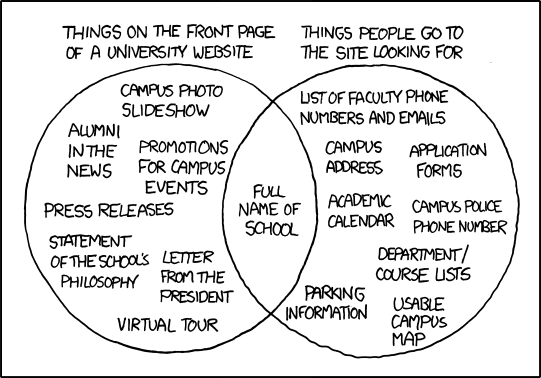The university librarian at UBC presented today at the SLAIS colloquia. There were a number of interesting and salient points that she made, so I thought I’d summarize them here.
Fast Forward: 21st Century Libraries in a Global Context by Ingrid Parent
Information is worldwide and information seeking behaviour is rapidly changing along with technology. So do libraries change user behaviours or do user behaviours change libraries? Really, it’s both. “In the face of seismic shifts in technology and social organizations, librarians and library staff face changing roles” (2010, Gutsche), but this need not be a seismic change, but rather, a wave of adaptation. The sharing of knowledge and networking allow for collaboration and can ease this adaptation. Not a lot has changed in what the library is so much as changes are happening in how information is delivered.
“information overload triggered a crisis in the way people saw their lives. It sped up the way we locate, cross-reference, and focus the questions that define our essence, our roles – our stories…” (Douglas Coupland, Player One) Libraries and librarians are still needed to help our users even if they have direct access to resources. Librarians’ skills in organizing information are needed more than ever whether in libraries or in other organizations. More creative positions are being created in response, and employers are looking for skills including in areas of communications and marketing.
“If there is a future for libraries this is where that future will be made – in the digital realm.” (Allan Bell, Director of Digital Initiatives, UBC Library) A large part of the strategic plan is focused on digital projects and initiatives.
Assessment has also become critical, but the shift in focus is on the library’s impact by trying to measure the influence and success the library has with its users.
Convergence & Collaboration
An example of a radical convergence is the Library and Archives Canada. Convergence needs to happen in more areas, mostly in the form of collaboration. It begins with contact and may end in convergence. The way to do this is through digital technology in order to converge the knowledge and information. Users don’t care who the information “belongs” to, but simply that they can use and find it. Collaboration not only serves our users, but allow us to do more. Even technologies are converging, such as cloud computing. Digital libraries and collections are quickly growing.
Examples of Collaboration Projects
- Project Neptune
- Canadian National Collaborative Data Infrastructure Project (headed by CARL)
- Reciprocal Research Network (RRN) (by Museum of Anthropology) – also important in involving First Nations and increasing cultural sensitivity
- Bridging the Digital Divide: Making the World’s Cultural and Scientific Heritage Accessible to All (by IFLA)
- Lobbying e.g. Copyright – limitations and exceptions at the International level for libraries
Still the perception is that libraries are only associated with books. Libraries have the challenge to change that perception to include management of information, accessible from home, and really, a “living lab.” This is important as “information consumers are shifting into ‘prosumers.’ These hybrid users are producing, classifying, and distributing content as well as consuming content from others.” (Tom Evens, University of Ghent)
We are up to the challenge of meting these challenges. Digitization is a key factor, collaboration and converging, and come to an understanding on how to best deal with all the information. We need to move forward together in a global world where information is available to so many and in so many ways.
Q & A
What academic librarians need to do in moving forward? More consistent messaging and communications because things are done inconsistently as well. Need to talk to students more. Need more community engagement, which Irving K. Barber is a good example. Train staff to go out to the community.
What are you looking for in new hires? What kind of skills and knowledge set? Understanding and willingness to understand the information community out there. Going out to find the skills. Teamwork. Not hired for one job for whole life. Looking for possibilities working in different ways, innovation, and creativity. Can we do something better even if done the same for many years before. Need to be open-minded on sharing ideas and knowledge.
How is the library helping with research? One of the major objectives is to accelerate research. Need to work with faculty more, but life sciences more open than some others. Librarians sometimes to help with grant proposal. [Okay, I didn’t quite get the complete question/answer here.]
Transition between high school to university is a hot topic. How is the university helping with that? Learning commons to support writing skills and other skill sets, which is well used. Online tools on how to write essay, manage projects, etc. Anyone who is interested can come. No dedicated approach in the high school community. Will bring the topic to advisory committee in order to discuss how best to help support students to have skills before they leave high school.
What are your ideas for initiatives and if you see any changes when your presidency of IFLA? Have yet to choose theme that cuts across libraries. Libraries drive you to knowledge, but what do you do with that knowledge? Trying to look from user’s perspective, so looking at how libraries impact people including looking at inclusiveness, multiculturalism, collaboration. One initiative/event that want to do: Indigenous knowledge and how do we approach expressions of traditional knowledge.
Going out to the community requires support of institution. What do you find works for advocating within an institution? It’s not really common in part because of funding. Part of it is setting up advisory group in order to be in touch with people. Becoming involved in associations, but it all comes down to resources and priorities, but see it growing.